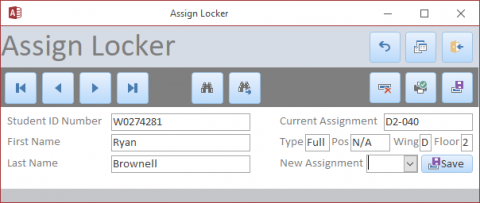This Microsoft Access was the final assignment for the Introduction to Databases course.
While an Access database on its own is not very impressive, I am including this as a means of demonstrating my business case analytical skills. The NSCC Information Technology Campus ironically enough has a very inefficient means of tracking locker assignments--a shared Microsoft Excel spreadsheet. When I got a locker for the first time at the college, the Students Services desk was remarkably busy. Whenever someone asked for a locker, the clerks would yell across the room to ask who had the spreadsheet open and then redirect the student to that person. Clerks only knew what floor and wing the locker was in, with no specific details as to the size of the locker, or if it was a half locker if it was a top locker or a bottom locker. Looking at the lack of information and how inefficient it was to assign a locker and then reassign a locker if the student was not happy with it, I thought to myself there must be a better way. Seeing this need, I surveyed all of the lockers in the building and designed this Microsoft Access database.
This database will track students, lockers (including relevant metadata for the locker), and assignments. When an available locker is assigned, a receipt can also be printed to help the student find the locker. The database can also be used to produce reports of the current locker assignments and current locker availability.
Included in the download is a report that analyses the current locker assignment system and pitches design of the proposed replacement.